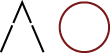For most of my architecture photography, I arrive at the finished image by capturing multiple exposures and combine these into a single composite image using photoshop. Creating a photograph similar to the automated HDR imagery we are very familiar seeing. The big difference is that I can have far more control over how the final image will look by controlling each lighting element in the scene independently.
Automated HDR imagery tends to be similar to every other HDR image and lacks colour accuracy, contrast and definition. By manually combining photographs into a composite, I can craft an image that looks three dimensional and natural while enhancing important details and reducing distracting elements. It is also a bespoke image crafted to bring a space to life for different marketing purposes.
The process of shooting a composite image requires consideration of time of day, composition, lighting, exposure and the correct choice of equipment to capture registered images that align together into one. To carry this out camera and lens must remain completely still throughout the capture process.
To ensure the camera is stable and vibration-free, I use a carbon fibre tripod with a weight bag. The camera is mounted onto an Arca Swiss C1 cube head. The C1 allows precise alignment and fast levelling of the camera in a very compact lightweight form this is useful in tight corners. I use wide-angle tilt-shift lenses with a Nikon D850 camera. The camera is connected to a CamRanger wireless transceiver via USB which in turn is connected wirelessly to an iPad. Connecting to the iPad in this way allows me to control the camera, review images on a large screen and fire the shutter without having to touch the camera. It also allows me to quickly work positioning any supplementary lighting and move props or accessories with a live view aiding composition.
To further reduce movement from vibration, camera exposure is made with an electronic shutter. No mechanical movement takes place. All the captured frames will then align perfectly in photoshop for compositing together.
 The sequence for shooting and post-processing the composites follows this order:
The sequence for shooting and post-processing the composites follows this order:
- Position of camera and lens choice.
- Composition and position of props using iPad screen for review.
- Daylight or ambient light exposures captured using a 9-11 stop bracket.
- Artificial room lighting captured with a 3 stop bracket.
- Supplementary strobe lighting is captured if required. The strobe light position is changed for each exposure to compliment and imitate the daylight. Brightening underexposed areas, add more shape to certain elements and balancing the brightest parts of the scene.
- The best images from each bracketed sequence and strobe lighting are combined in photoshop as layers. Starting with the daylight exposures. I begin to paint back the over and underexposed areas of the image. On top of this, I paint back the artificial lighting. Lastly, I paint back the strobe layers usually keeping these quite subtle, so that the appearance of the natural ambient light is the main light source.
- The final composite image is flattened, final post-processing adjustments are made to the crop, contrast and saturation.
Example images of before and after composite creation can be seen at my post Architectural Photography Before and After Digital Processing