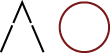Only just found out how easy it is to take a screen shot of your iphone screen. By this I mean the ability to take a photograph or copy the iphone screen to your Photos folder on the iphone. This is useful if you want to store information that might only be available when you have an internet connection, copy a message, or if you need to quickly send an error message for technical support.
Once your iphone is displaying the page you want to capture e.g. a webpage, email, message etc. follow these steps.
1) Simply press the Home button and the On/Off/Lock switch at the same time.
2) As you press the Home button and On/off Switch simultaneously the screen will flash white and a camera shutter will sound. You have then captured a screen shot of your iphone screen and this can be viewed in Photos.
If you get the timing wrong Siri will open or you will lock the iphone.
I believe this works for all iphone/ipad’s running iOS 2.0 or higher.